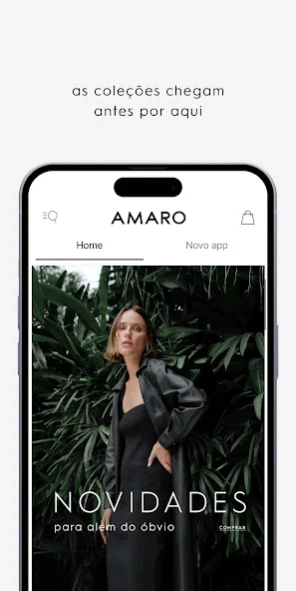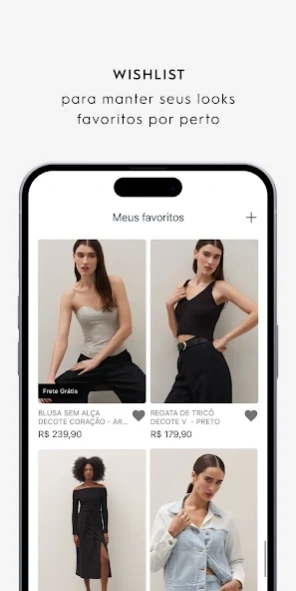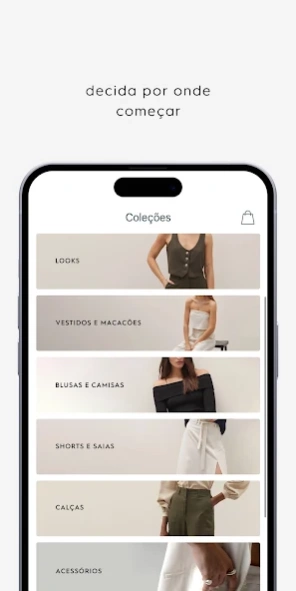AMARO 5.9
Continue to app
Free Version
Publisher Description
AMARO - Your fashion destination
AMARO invites you to experience autumn beyond the obvious.
Here, you have access to collections before anyone else, with exclusive news, pieces that transform your closet and that last several seasons.
Why download the AMARO app:
- News arrives here sooner
- Free shipping from R$199*
- Installment payments in up to 6 interest-free installments*
- 30 days to return and receive AMARO credits*
- Sizes from EPP to EGG
- Wishlist with your favorite products
- Quick access to our WhatsApp
Still don't know AMARO?
Use the coupon FIRST15 and get 15% OFF from R$249 on your first purchase.
AMARO app categories:
- Trends: coats, sweaters, cardigans, jeans, knitwear, leather, tweed and more.
- Basics: t-shirts, shirts, jeans, jackets, etc.
- Tailoring: blazers, dress shirts, pants, and everything to look chic outside and inside work.
- The best fashion and home brands: bedding, towels, candles and more.
*only for items sold and delivered by AMARO.
About AMARO
AMARO is a free app for Android published in the Personal Interest list of apps, part of Home & Hobby.
The company that develops AMARO is AMARO. The latest version released by its developer is 5.9.
To install AMARO on your Android device, just click the green Continue To App button above to start the installation process. The app is listed on our website since 2024-04-25 and was downloaded 2 times. We have already checked if the download link is safe, however for your own protection we recommend that you scan the downloaded app with your antivirus. Your antivirus may detect the AMARO as malware as malware if the download link to amaro.amaroandroid is broken.
How to install AMARO on your Android device:
- Click on the Continue To App button on our website. This will redirect you to Google Play.
- Once the AMARO is shown in the Google Play listing of your Android device, you can start its download and installation. Tap on the Install button located below the search bar and to the right of the app icon.
- A pop-up window with the permissions required by AMARO will be shown. Click on Accept to continue the process.
- AMARO will be downloaded onto your device, displaying a progress. Once the download completes, the installation will start and you'll get a notification after the installation is finished.